A question I hear a lot of new DSLR owners ask is “What is white balance and how do I use it? In a digital camera, white balance is what makes white look white. Back in the film days, a different kind of film was used depending on what light you were shooting under. The most popular films were rated for ‘indoor’ or ‘outdoor’ meaning they were balanced for the color temperature of those lighting conditions. Normal indoor lighting is usually created by tungsten elements in the light bulbs so to prevent the image from having an orange or yellowish cast to it, an indoor or tungsten balanced film was used versus daylight balanced film that was used for outdoor photography.
With digital cameras, either an ‘Auto White Balance’ is set or the camera’s white balance is changed to one of the many settings it has (i.e. Shady, Tungsten, Cloudy, Daylight…etc.) in order to create or remove an overall color cast on your image. Some camera’s even have the ability to set a color temperature directly by dialing-in a specific kelvin temperature. The chart below shows the Kelvin temperatures of the different kinds of light sources.
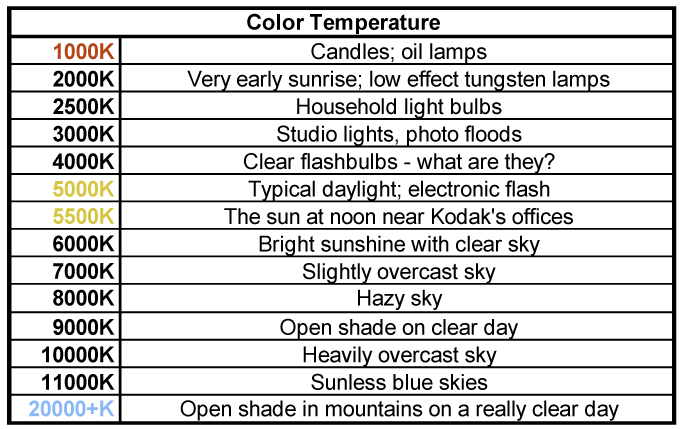
Depending on the white balance set in the camera, the effect that it has on an image taken, for instance under normal daylight conditions, can easily be seen in these photos taken mid-afternoon on sunny day. As you can see, by changing the white balance setting on the camera, very creative effects can be applied to the images in camera.
 Leaving the white balance on ‘auto’ will produce satisfactory images in most cases. But for the more creative photographer, manually modifying the white balance can produce interesting if not artistic effects in an image. So experiment with white balance in camera or in post processing. Remember it’s only space on a memory card or a hard drive and generally that space is fairly inexpensive.
Leaving the white balance on ‘auto’ will produce satisfactory images in most cases. But for the more creative photographer, manually modifying the white balance can produce interesting if not artistic effects in an image. So experiment with white balance in camera or in post processing. Remember it’s only space on a memory card or a hard drive and generally that space is fairly inexpensive.
For more information on topics like this one, visit our training page to find out when the next hands on DSLR photography class will be offered in Georgia. Not located in Georgia, no problem. I have provided a downloadable guide to DSLR photography for only $5 electronically. You will get 80 pages of advice from a professional photographer with over 30 years of experience.
